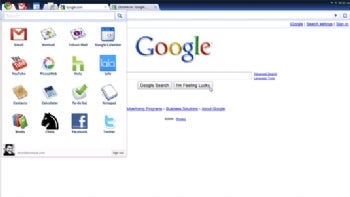

Chrome OS is a hardware platform
Chrome will have very specific platform requirements. It won’t run on machines with physical hard drives, only SSDs. Only certain Wi-Fi chipsets will be supported.
There is no Desktop!
If you've used the Chrome browser, Chrome OS will look very familiar to you. The browser window is your web interface, file explorer, and web app launcher.
Data is Stored in the Cloud
While the user can save data locally, whether it's photos, videos, etc, everything in the user's /home folder is synced to the cloud. The local copy is just a cache, presumably to allow you to use the netbook offline or where there's poor Internet.
No App Installation
Users don't have access to the root folders of the machine. You won't be able to install applications on the OS, but there will be a plug-in/extension architecture, presumably that works with extensions similar to the Chrome browser.
It is basically for Secondary Computers
Google doesn't anticipate Chrome OS being used on your desktop PCs (at least, not yet). Dual-boot will not be possible, and it won't work with your third-party peripherals that use non-standard drivers. Keyboards, mice, and USB hard drives will work, but it's extremely unlikely that you'll be able to sync your iPhone with Chrome OS.
Chrome OS Runs Web Apps Only
The only native app for Chrome OS is the browser. There's no mail application, no control panels, no application launcher outside of the browser.
Chrome is more like a TV than a Computer
It's instant-on, cold booting in about 7 seconds, and on the desktop about 3 seconds after that. This is why they're using a unique platform, so they control the hardware and software and can get performance and experience they need.
No comments:
Post a Comment